Odoo Spryng SMS Service
Easily connect the Spryng SMS gateway to Odoo
Replacing the Odoo standard SMS supplier with the Spryng SMS API enables companies to:
-
Have better insight into SMS campaigns via real-time status logs without leaving the app.
-
Highest security standards in Europe: ISO 27001 and NEN 7510.
-
Spryng is significantly cheaper than the standard SMS supplier in Odoo.
-
You can send SMS to more than 200 countries.
-
Support is free and Spryng will always reply within minutes.
The best thing: it's possible without the help of a single developer. For Odoo users, integrating Spryng is only minutes of your time.
Real-time insights: Integrating Spryng in your Odoo environment will allow companies to have insights in the delivery report of your SMS campaigns without leaving the native app.
Highest security standard in Europe: Spryng is the only SMS supplier in Europe with both ISO 27001 and ISO 7510 security certificates and is used by many companies in healthcare, government, and financial organisations.
Competitive on pricing: Integrating Spryng will not only ensure you better insight and a more user-friendly interface to use SMS. It will also bring significant cost savings.
Global reach: Spryng has a global reach. Using this REST API from Spryng or the Spryng portal, companies can send SMS through 1,000+ networks in more than 200 countries.
Free support: Our support is available 24/7 and free of charge.
How to get started within 1 hour:
1. To connect Spryng with Odoo, you need a Spryng account. Creating a Spryng account is free and completely non-committed. You don't need a credit card or share payment details to create an account.
2. New Spryng users can create an account on the following websites: spryng.nl (Dutch), spryng.de (German), spryng.be (Flemish and French), spryng.fr (French), spryng.sg (English). All websites are also available in English so that one can prefer its website and language.
3. Top-up your Spryng account with SMS credits. If you are planning to send large volumes, Spryng will offer you personalised pricing. How? Please go to the pricing page on the Spryng website and request a quotation. You will receive a personalised offer within 24 hours.
4. Now connect your Spryng account to your Odoo account. This can be done by copy-pasting a single line of code. Generate a new REST API key in Spryng under the "My Profile" > "Security" menu. The Spryng team can help you if needed. or if you have questions You can contact them for free via phone, chat, or email.
5. Once this is done, you're ready to go. The whole process can be done in under 1 hour (and generally in just 20 minutes or so).
That's it! Text you later!
Configuring Spryng in Odoo.
Please first download the app from apps.odoo.com by clicking on the "Download"
button.
Add the app to your Odoo instance and install it.
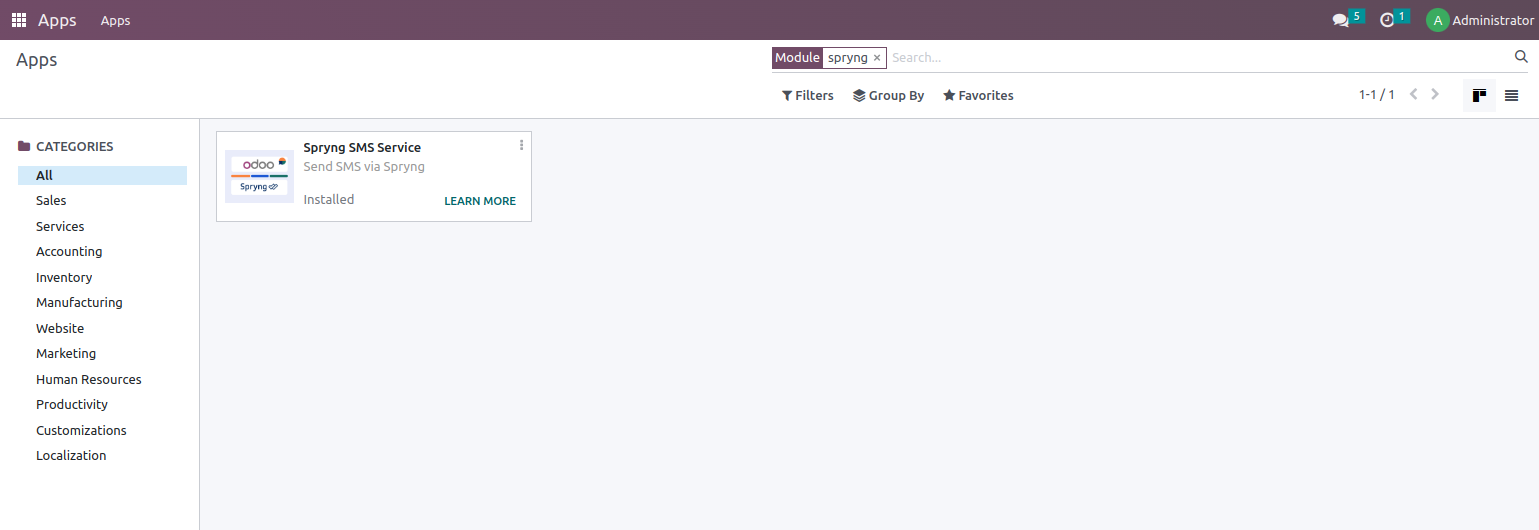
To activate your Spryng SMS integration, please follow these steps:
-
Go to the "Settings" section.
-
Select "Spryng SMS" from the left menu.
-
Enter your Spryng SMS account details, including your Spryng SMS token, route, username, and password.
Spryng SMS token: this is the REST API key generated from "My profile" > "Security" in Spryng.
Spryng SMS user: the username with which you login on Spryng.
Spryng SMS password: the password with which you login on Spryng.
Spryng SMS route: by default 3209. If you have a custom one you can fill this in.
-
Save the changes to apply your Spryng SMS configuration.
By completing these steps, you will have successfully configured your Spryng SMS service and can start sending SMS messages using the service.
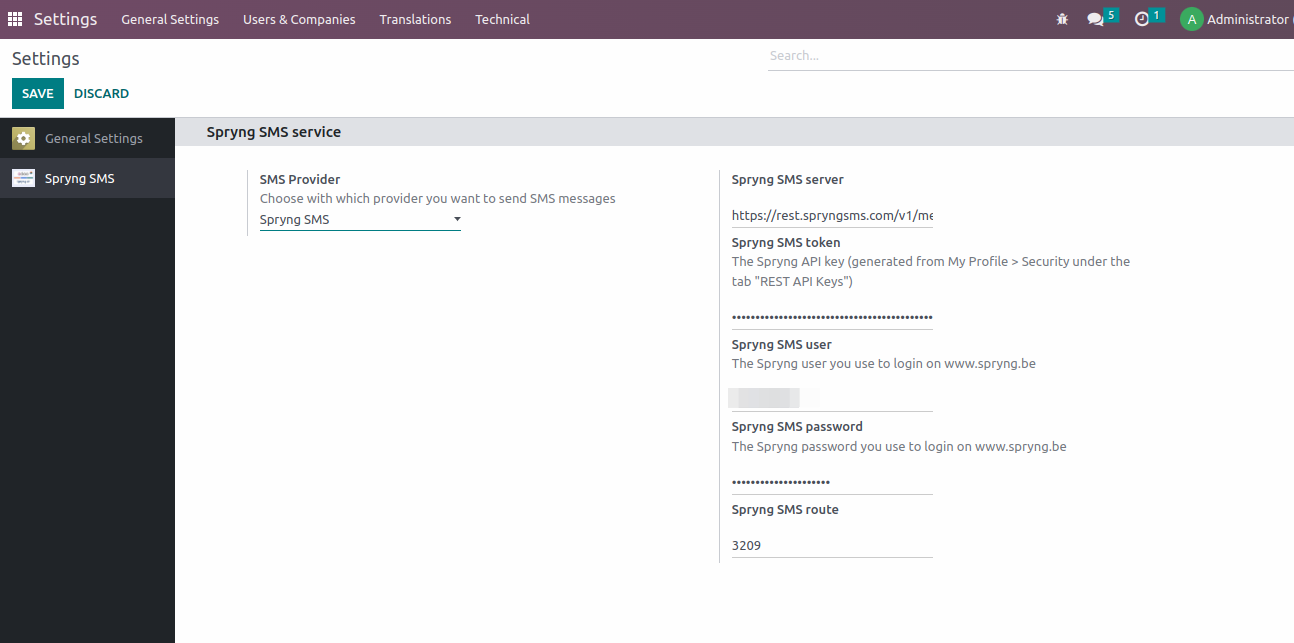
Configuring the return URL
In order to get back feedback from Spryng after an SMS message was sent and what the
response/status was we need
to configure a return URL in Odoo.
You can do this from the Spryng website (after logging in) by going to "SMS" >
"Institutions":
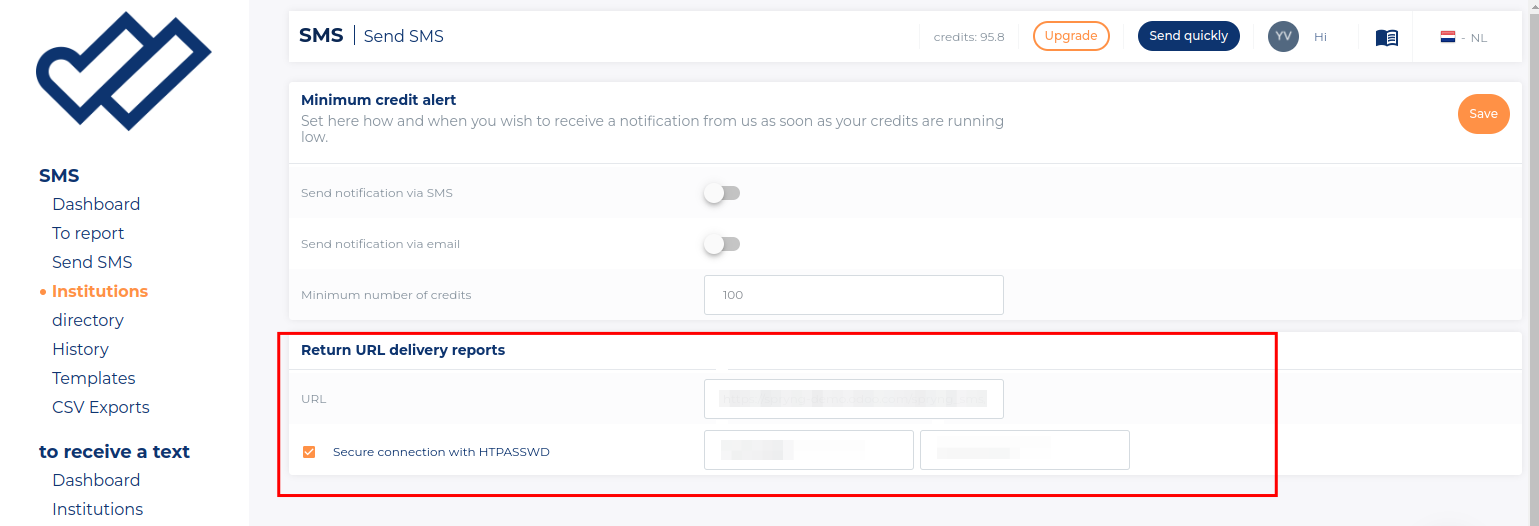
The URL you enter here is the URL of your Odoo instance (for example:
mycompany.odoo.com) followed by "/spryng_sms".
The full URL should look something www.mycompany.odoo.com/spryng_sms.
Add this in Spryng and save the settings.
Can this application be used with both Odoo Enterprise and Odoo Community versions?
-
Yes, this application is fully supported and compatible with both Odoo Enterprise and Odoo Community versions.
If i need customization or additional features for this application, whom should i contact?
-
Please feel free to contact us at [email protected] for any customization or additional features you may require for this application.
Can I resale this application?
-
It is important to note that the resale of this application is strictly prohibited, and it is intended to be used only for your business.
As it is open source you can however modify it and use it for yourself however you like.
Will I receive free upgrades and support?
-
We will release a new version of the app for every new major Odoo version that's released.
If you find issues you can report them here and we will try to look into them/resolve them as soon as possible.
As the app is free we however cannot give free support for configuration or extended help.
Please reach out to us if you want customizations or consultancy.
Python dependencies
| Package | Version | Secured | ||
|---|---|---|---|---|
| requests | 2.22.0 |
Available languages
| Language | % translated | ||
|---|---|---|---|
| Dutch / Nederlands |
100%
|
