Oocademy is world's first Odoo technical training platform. Easy-to-follow tutorials, documentation, exams and more!
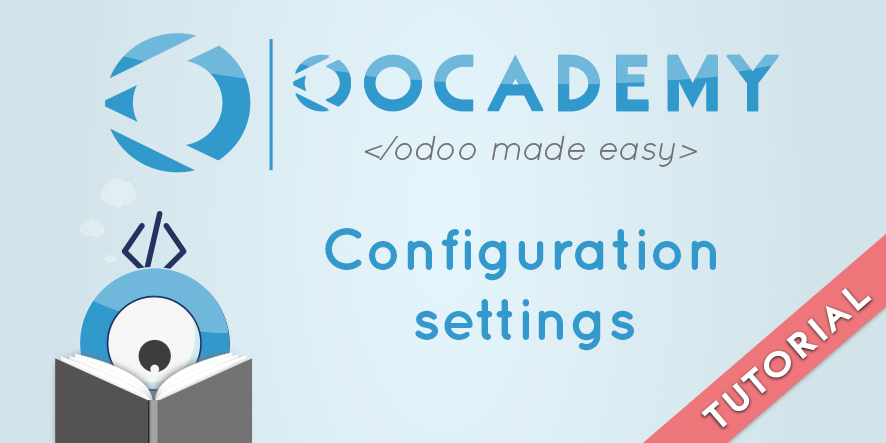

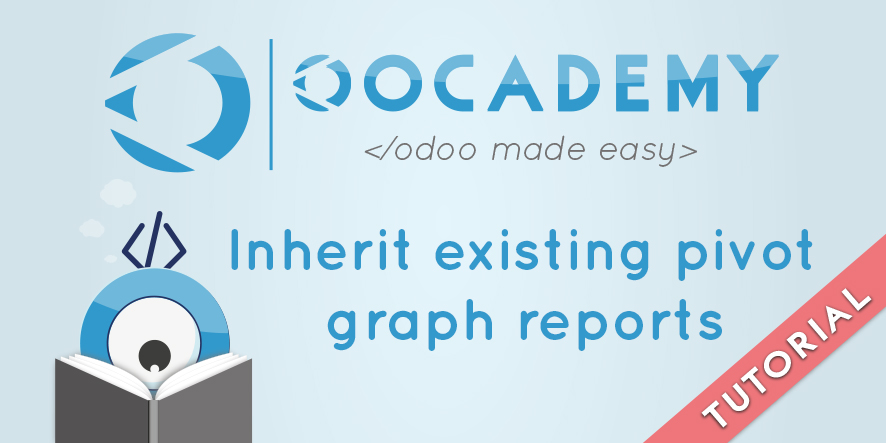
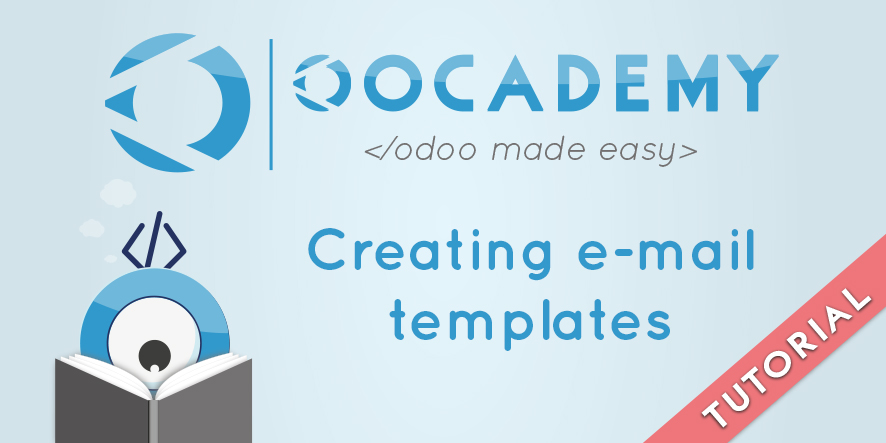

In this tutorial you will learn how to install and configure Nginx. After installing and configuring you'll learn how to add free SSL certificates with Letsencrypt.
This e-learning document will teach you how to deploy a production ready Odoo with step by step info and screenshots.
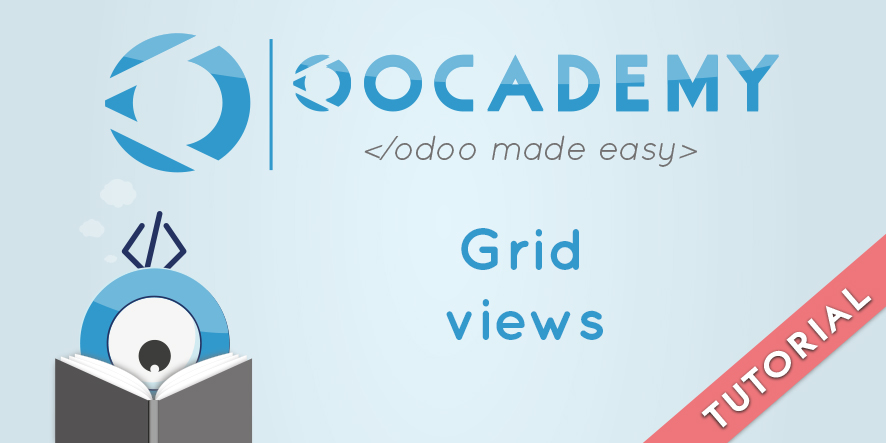
In this tutorial you will learn how to create and use your own grid views in Odoo.
This e-learning document will teach you how to build grid views step by step with code and information.

In this tutorial you will learn how to create your own QWeb reports in Odoo.
This e-learning document will teach you how to build your own QWeb (PDF) reports step by step with code and information.
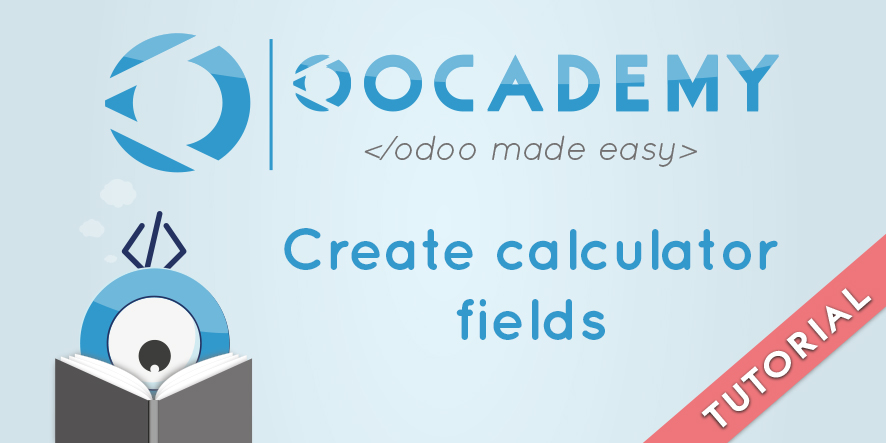
In this tutorial you will learn how to create calculator fields and how to use the calculator widget.
This e-learning document will teach you how to build calculator fields step by step with code and information.
