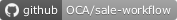Sale Merge Draft Invoice
Odoo can merge sales orders into a single invoice, grouped by partner and currency, when the sales orders are selected and invoiced together. This module extends the grouping to also consider any pre-existing draft invoices and merge them.
This feature is activated from Sales / Settings and assigned to the company settings.
Users assigned to the group ‘Change sale to invoice merge proposal’ have the possibility to activate or deactivate this option at the moment of invoicing.
If you also need to group on fields other than partner and currency, the OCA module sale_invoice_group_method allows you to specify alternative grouping methods and is fully compatible with this module.
Table of contents
Usage
Create an Invoice from a single Sale Order:
- Go to ‘Sales / Sales / Sales Orders’.
- Select or click in a sale order.
- Go to ‘Action’ and click ‘Invoice Order’ or press the button ‘Invoice Order’ if you are inside a sale order. The result, in case there are draft invoices that correspond to this one, is an existing draft invoice with the new lines added. In the wizard, if the user belongs to the group ‘Change sale to invoice merge proposal’, the option to deactivate the ‘Merge with draft invoices’ is given. In this case, the result is a new draft invoice is created following the usual behaviour.
Create Invoices from a group of Sales Orders:
- Go to ‘Sales / Sales / Sales Orders’.
- Select all the sales orders with status ‘To invoice’.
- Go to ‘Action’ and click ‘Invoice Order’. As a result, new draft invoices will be merged with existing ones when corresponding. In the wizard, if the user belongs to the group ‘Change sale to invoice merge proposal’, the option to deactivate the ‘Merge with draft invoices’ is given. In this case, the result is a new draft invoice for every sale order following the usual behaviour.
Bug Tracker
Bugs are tracked on GitHub Issues. In case of trouble, please check there if your issue has already been reported. If you spotted it first, help us to smash it by providing a detailed and welcomed feedback.
Do not contact contributors directly about support or help with technical issues.
Credits
Authors
- Eficent
Contributors
- Roser Garcia <[email protected]>
- Jordi Ballester Alomar <[email protected]>
- Bhavesh Odedra <[email protected]>
Maintainers
This module is maintained by the OCA.

OCA, or the Odoo Community Association, is a nonprofit organization whose mission is to support the collaborative development of Odoo features and promote its widespread use.
This module is part of the OCA/sale-workflow project on GitHub.
You are welcome to contribute. To learn how please visit https://odoo-community.org/page/Contribute.
Available languages
| Language | % translated | ||
|---|---|---|---|
| German / Deutsch |
100%
|
||
| Spanish / Español |
100%
|
||
| Chinese (Simplified) / 简体中文 |
100%
|
||
| French / Français |
77%
|
||
| Croatian / hrvatski jezik |
0%
|
||
| Portuguese (BR) / Português (BR) |
0%
|
||
| Greek / Ελληνικά |
0%
|
||
| Dutch / Nederlands |
0%
|
||
| Turkish / Türkçe |
0%
|
||
| Slovenian / slovenščina |
0%
|
||
| Romanian / română |
0%
|
||
| Italian / Italiano |
0%
|
||
| Finnish / Suomi |
0%
|
||
| Catalan / Català |
0%
|
||
| Hungarian / Magyar |
0%
|
||
| Vietnamese / Tiếng Việt |
0%
|
||
| Spanish (VE) / Español (VE) |
0%
|